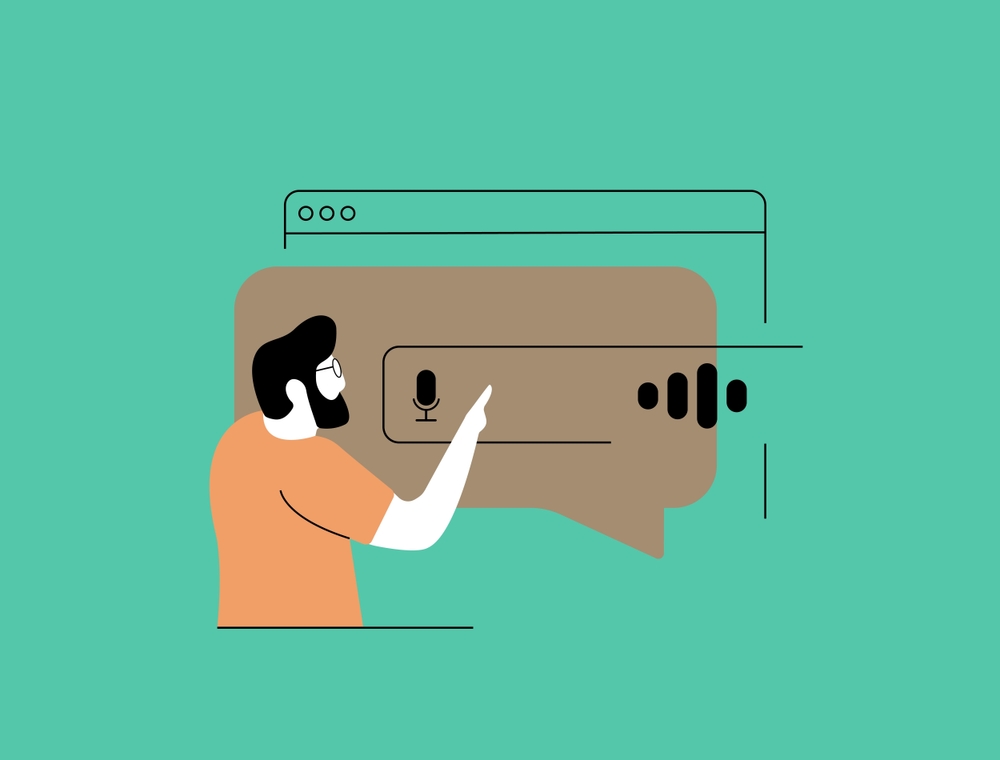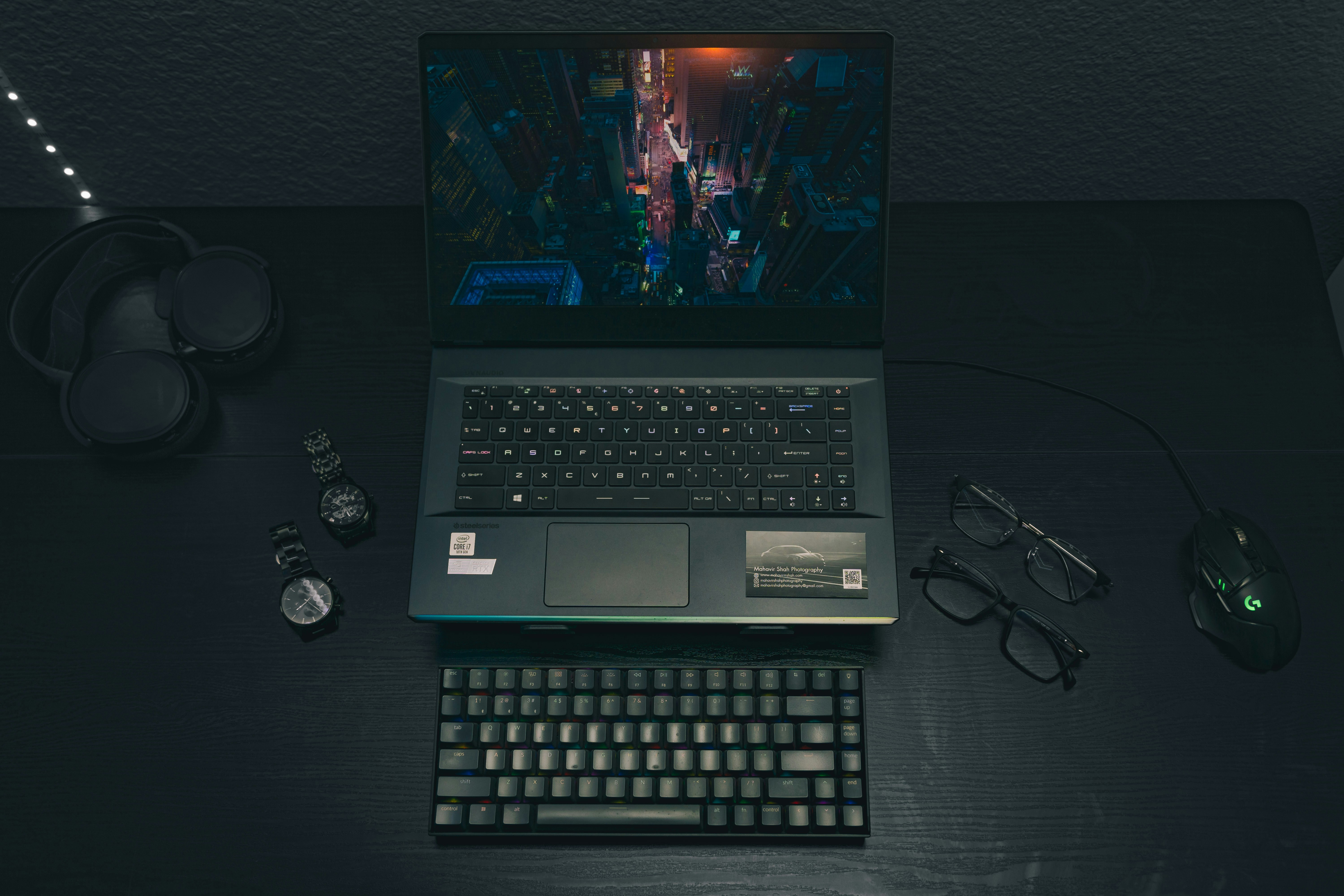
In the ever-evolving landscape of web design and user experience, night mode (also known as dark mode) has become a crucial feature for modern websites. This overview explores the importance of night mode, its benefits, implementation strategies, and best practices, with a particular focus on its role in digital marketing and user experience.
Why Websites Need Night Mode
1. Reduced Eye Strain
Night mode reduces eye strain, especially in low-light conditions, by using a dark background with light-colored text. This decrease in brightness mitigates digital eye strain for users who spend long periods looking at screens.
2. Improved Readability and Focus
Night mode enhances readability with high contrast between text and background, benefiting users with visual impairments or light sensitivity. The dark background also minimizes distractions, improving focus on content.
3. Battery Efficiency
For devices with OLED screens, night mode can lead to significant battery savings. Dark colors consume less power on OLED displays, saving between 3% to 47% of battery life, depending on usage. This makes night mode practical for mobile users and aligns with energy-efficient design trends.
4. Aesthetic Appeal and Modern Design
Night mode offers a sleek and modern aesthetic that enhances the visual appeal of images and videos. It aligns with contemporary design trends, catering to user preferences for stylish and engaging digital experiences.
5. Enhanced User Experience
By reducing eye strain, improving readability, and offering a modern design, night mode creates a more comfortable and enjoyable user experience. Users are more likely to spend longer on websites offering night mode, boosting engagement and satisfaction.
6. Accessibility Benefits
Night mode is particularly beneficial for users with visual impairments, such as photophobia or color blindness. Its reduced brightness and high contrast make content more accessible to a wider audience.
Effective Implementation of Night Mode
To implement night mode effectively, consider these strategies and best practices:
1. Optimize Contrast for Readability
Ensure sufficient contrast between text and background colors to maintain readability, especially for users with visual impairments.
2. Use Desaturated Colors
Opt for desaturated background colors instead of overly vibrant ones. Softer tones are more comfortable for users in dark mode.
3. Create a Dark Mode-Specific Color Palette
Develop a unique color palette for dark mode that maintains consistency and visual appeal.
4. Implement Adaptive Designs
Design adaptive features that adjust automatically to dark mode based on user preferences or ambient light conditions.
5. Provide User Control
Offer users a toggle to switch between light and dark modes, allowing them to choose their preferred setting.
6. Use CSS Custom Properties and Media Queries
Leverage CSS variables to define color schemes for both light and dark modes. Utilize the prefers-color-scheme media query to detect and apply system-wide dark mode preferences.
7. Implement JavaScript for Theme Switching
Add a theme toggle switch using JavaScript to enable manual switching between light and dark modes.
8. Save User Preferences
Store user theme preferences in localStorage to maintain their choice across sessions.
9. Ensure Accessibility and Compliance
Verify that your dark mode implementation complies with accessibility standards. Use tools like WebAIM's Contrast Checker to meet WCAG guidelines.
10. Test Across Devices and Browsers
Test your dark mode design on various devices, screen sizes, and browsers to ensure a consistent user experience.
Examples of Successful Night Mode Implementations
1. Netflix
Netflix’s dark user interface reduces eye strain while emphasizing content, creating a comfortable viewing experience for users watching in the evening.
2. Hulu
Hulu implemented night mode based on user feedback, ensuring that dark mode styles could be applied to future pages seamlessly.
3. Reddit
Reddit’s toggleable dark mode uses varying shades of grey to add depth and improve readability. It adjusts colors to muted tones for enhanced visual comfort.
4. Medium
Medium offers a dark mode that syncs with device settings, automatically switching to a darker theme in the evening.
ULEGENDARY Digital's Approach
While specific details about ULEGENDARY Digital’s night mode implementation are unavailable, the company’s commitment to innovative digital marketing strategies suggests a focus on user-friendly features like night mode. As a global leader in web design and marketing, ULEGENDARY Digital likely integrates best practices for implementing night mode, enhancing user experiences for their clients’ websites and applications.
Conclusion
Night mode is a valuable feature for websites, offering numerous benefits such as:
- Reduced eye strain
- Improved readability
- Battery efficiency
- Enhanced user experience and accessibility
For companies like ULEGENDARY Digital, incorporating night mode demonstrates a commitment to user comfort and modern design. As digital consumption continues to grow, night mode will become increasingly essential for catering to diverse user needs and preferences.
By prioritizing night mode in web design and digital marketing strategies, businesses can stay ahead in delivering exceptional user experiences while aligning with contemporary trends.