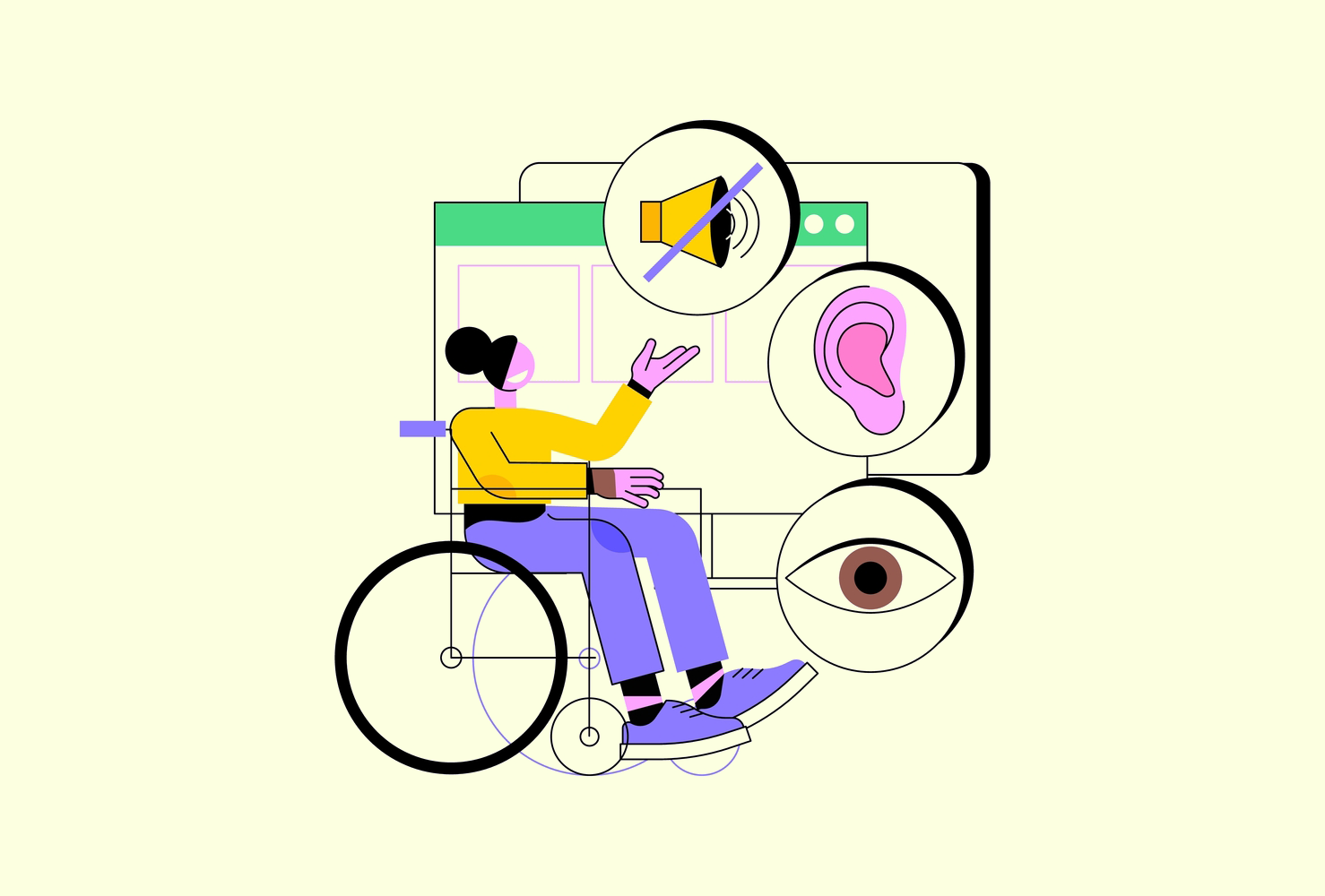
Unlocking Digital Potential: The Power of Website Accessibility
In today’s digital landscape, having a strong online presence is no longer optional—it’s essential. At ULEGENDARY Digital, we understand that a truly effective website goes beyond aesthetics and functionality. It’s about creating an inclusive digital space that welcomes all users, regardless of their abilities. Join us as we explore the world of website accessibility and discover how it can transform your online presence.
The Essence of Website Accessibility
Website accessibility is the practice of designing and developing websites that can be used by everyone, including people with disabilities. It’s about breaking down digital barriers and ensuring that all users can perceive, understand, navigate, and interact with your website.
Why Accessibility Matters
- Inclusivity: By making your website accessible, you’re opening your digital doors to a wider audience, including the 15% of the world’s population living with disabilities.
- Legal Compliance: Many countries have laws requiring websites to be accessible, such as the Americans with Disabilities Act (ADA) in the U.S.
- Better User Experience: Accessible design often leads to improved usability for all users, not just those with disabilities.
- SEO Benefits: Many accessibility practices, such as proper heading structure and alt text for images, can boost your search engine rankings.
Key Elements of Accessible Web Design
1. Color Contrast: A Visual Necessity
Color contrast is crucial for readability, especially for users with visual impairments. The Web Content Accessibility Guidelines (WCAG) provide specific recommendations:
- For normal text, aim for a contrast ratio of at least 4.5:1 to meet Level AA compliance.
- Large text (18pt or larger, or 14pt if bold) should have a minimum contrast ratio of 3:1.
- For enhanced accessibility (Level AAA), strive for a 7:1 contrast ratio for normal text.
ULEGENDARY Digital Tip: Use tools like the WebAIM color contrast checker to ensure your brand colors meet accessibility standards without compromising your visual identity.
2. Font Size and Typography: Readability for All
Font size plays a crucial role in accessibility. Here are some best practices:
- Use a minimum font size of 16px for body text.
- Allow text to be resized up to 200% without loss of content or functionality.
- Opt for sans-serif fonts like Arial or Helvetica, which are generally easier to read.
3. Navigability: Guiding Users Through Your Digital Space
Clear and consistent navigation is essential for all users, especially those using screen readers. Consider these tips:
- Use semantic HTML tags (e.g.,
<nav>,<section>) to structure your content logically. - Provide multiple navigation methods, such as a site map or search function.
- Clearly label form elements and provide feedback for user interactions.
The Power of Alt Text
Alt text, or alternative text, is a crucial element of accessible web design. It provides a textual description of images, allowing screen readers to convey the content and context of visual elements to users who are blind or have low vision.
Best Practices for Alt Text
- Be descriptive yet concise, aiming for 125 characters or less.
- Provide context relevant to the image’s purpose on the page.
- Avoid redundant phrases like “image of” or “picture of” as screen readers already announce the presence of an image.
ULEGENDARY Digital Insight: Effective alt text not only improves accessibility but can also enhance your SEO efforts, as search engines use this information to better understand your content.
Tools for Testing Accessibility
At ULEGENDARY Digital, we believe in empowering our clients with knowledge and tools. Here are two powerful accessibility testing tools we recommend:
1. WAVE (Web Accessibility Evaluation Tool)
WAVE is a suite of free tools that help identify and fix accessibility issues:
- Visual representation of web content with embedded icons highlighting accessibility issues.
- Comprehensive reports with explanations and suggestions for improvements.
- Browser extensions for Chrome and Firefox for easy access.
2. Axe
Axe is an automated accessibility testing tool known for its accuracy and integration capabilities:
- It can be integrated with popular automation frameworks like Selenium.
- Axe DevTools are available for Chrome, Firefox, and Edge.
- The Axe Chrome extension is noted for returning zero false positives, ensuring reliable test results.
The Business Case for Accessible Web Design
Investing in accessible web design isn’t just about compliance—it’s a smart business decision. Here’s why:
- Expanded Market Reach: By making your website accessible, you tap into a larger customer base, including the 1 billion people worldwide with disabilities.
- Improved User Engagement: Accessible websites are often more user-friendly, leading to higher customer satisfaction and loyalty.
- Increased Revenue: Companies focusing on inclusivity have seen a 1.4x increase in revenue.
- Enhanced SEO Performance: Accessible websites are often better structured, leading to improved search engine rankings.
- Innovation and Competitive Advantage: Inclusive design fosters creativity and problem-solving, setting you apart from competitors.
- Reduced Legal Risks: Compliance with accessibility standards minimizes the risk of legal action and potential fines.
Real-World Examples of Accessibility in Action
Let’s look at some brands that are leading the way in accessible design:
- Google, Apple, and Microsoft: These tech giants have been at the forefront of accessibility, consistently rolling out new features to bridge the disability divide.
- Patagonia: Their website is a great example of accessible web design, featuring clear product descriptions and alternative text for images.
- BBC: The BBC’s digital team is a strong advocate for inclusive design, ensuring accessibility is integral to their user experience.
- Sephora: They’ve implemented inclusive design patterns, such as allowing users to search skincare products by age range, making their platform more user-friendly for a broader audience.
Conclusion: Embracing Accessibility with ULEGENDARY Digital
At ULEGENDARY Digital, we believe that great web design is accessible design. From our comprehensive range of digital services—including website development, SEO, and digital marketing strategy—to our commitment to inclusive design, we’re here to help you create a digital presence that truly resonates with all users.
Are you ready to unlock the full potential of your website? Visit ulegendary.com to learn how we can help you create an accessible, engaging, and effective online presence that sets you apart in the digital world.





